Microsoft 365 Secure Score: A Friendly Guide for SMB Cybersecurity
For many small and mid-sized businesses, managing Microsoft 365 security can feel overwhelming. If you have never heard of Microsoft 365 Secure Score, you are not alone. This approachable guide will explain what Secure Score is, why it matters for your business, how it works, and how you can use it to strengthen your company’s cybersecurity posture. We’ll also share practical Secure Score best practices, a quick-reference table of improvement tips, and a short fictional story illustrating the impact of ignoring security recommendations. By the end, you’ll see how this tool fits into Microsoft 365 security and helps protect your operations, data, and compliance needs.
Table of Contents
- What is Microsoft 365 Secure Score?
- Why Secure Score Matters for Your Business
- How Does Microsoft Secure Score Work?
- Practical Ways to Improve Your Secure Score
- Mini Case Study: The Wake-Up Call of a Low Secure Score
- Expert Insights & Prosper IT’s Approach
What is Microsoft 365 Secure Score?
Microsoft Secure Score is essentially a security report card for your Microsoft 365 environment. According to Microsoft, “Microsoft Secure Score is a measurement of an organization’s security posture, with a higher number indicating more recommended actions taken.” In simple terms, it gives you a numerical score (often shown as a percentage) representing how well you’ve configured security settings and practices in Microsoft 365. The higher your Secure Score, the stronger your security configuration is – and the more steps you’ve taken to reduce risks.
Secure Score analyzes your Microsoft 365 setup (user accounts, devices, email, apps, data, etc.) and checks whether you’ve implemented various security features and best practices. It then assigns points for each recommended action you’ve completed. These points add up to your total Secure Score. Microsoft organizes the recommendations into categories like Identity, Devices, Apps, and Data covering all the major aspects of your Microsoft cloud security. For example, securing user identities (accounts and passwords), protecting devices, safeguarding information in email and documents, and so on.
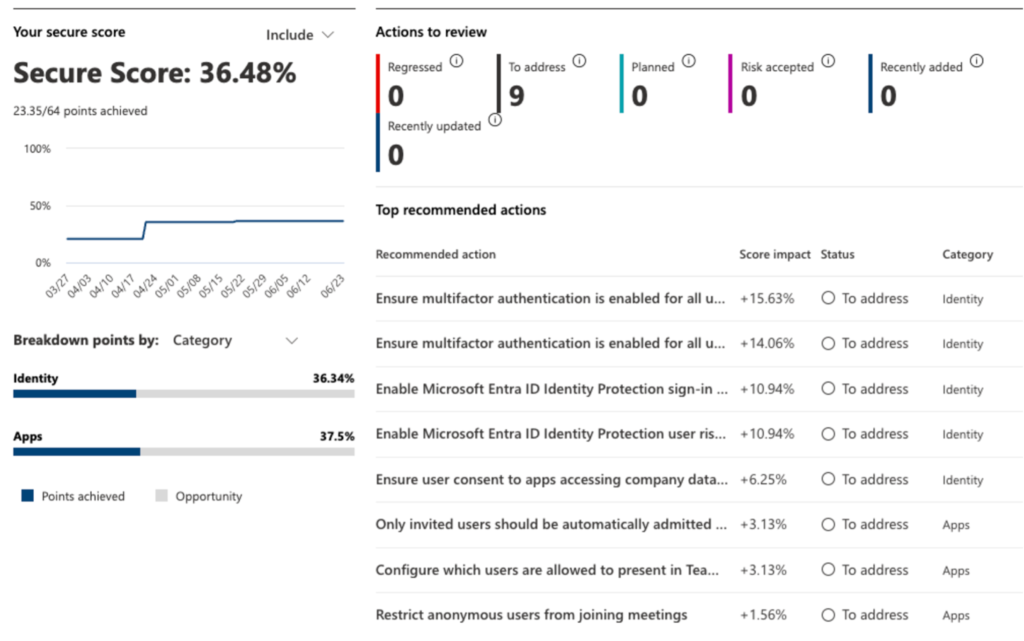
Your Secure Score is visible in the Microsoft 365 security center (part of the Defender admin portal). Any administrator can view it by logging into the portal’s Secure Score section. There, you’ll see your current score, the maximum points available, and a list of recommended actions tailored to your tenant. The dashboard even shows your score trend over time and how you compare to similar organizations, giving you context for your security posture. In essence, Secure Score gives you a clear, at-a-glance indicator of where you stand and what you can improve in your Microsoft 365 security setup.
Why Secure Score Matters for Your Business
Why should a business care about Secure Score? Think of it as a proactive security checklist that guides you toward a safer Microsoft 365 environment. For an SMB dealing with limited IT resources, Secure Score provides visibility and direction on cybersecurity: it highlights weaknesses and tells you how to fix them. Rather than guessing if your Microsoft 365 is secure, you have a measurable way to identify gaps. This encourages a preventive approach – addressing potential vulnerabilities before they lead to breaches.
A strong Secure Score isn’t just an abstract number; it correlates with real improvements in security. If your score is high, it likely means you’ve implemented critical protections (like multifactor authentication, threat detection, data safeguards, etc.) that make attacks much harder. This directly benefits business operations and data safety – a higher score means you’re less likely to suffer downtime from malware or compromise of sensitive data. In other words, improving your Secure Score helps reduce the risk of cyber incidents that could disrupt your work or damage your reputation. It’s like bolstering the locks and alarms protecting your business – you’ll sleep easier knowing you’ve put strong defenses in place.
Secure Score also ties into compliance and industry standards. Many regulatory frameworks (such as HIPAA for healthcare or NIST guidelines) require certain security controls. By following Secure Score’s recommendations, you naturally align closer with these standards. In fact, the score can indicate how well your organization meets common security benchmarks, and the Secure Score dashboard even lets you compare your security posture with peer organizations and industry averages. This benchmarking can be valuable – it shows whether your security is keeping up with others in your field or if you’re lagging behind.
Finally, using Secure Score demonstrates to stakeholders (partners, customers, even cyber insurers) that you take security seriously. It’s an easy way to communicate your security posture in a tangible number. While no single tool can guarantee you’ll never be breached, a solid Secure Score is a positive sign that you’re following business cybersecurity best practices and continuously improving. It basically answers the question: “Are we doing enough to protect our Microsoft 365 data?” – and if not, it shows where to focus next.
How Does Microsoft Secure Score Work?
Now let’s demystify how Secure Score actually works under the hood. Microsoft Secure Score scans your Microsoft 365 configuration and keeps track of whether you have implemented recommended security controls. Each recommendation (for example, “Enable multi-factor authentication for all users”) is worth a certain number of points. When you implement that action, you gain those points, which raises your score. If an action is partially done (say, you enabled a feature for some users but not all), you might get partial points. The Secure Score system prioritizes these recommendations by importance, so high-impact, low-complexity actions are listed first to guide you on quick wins.
Your Secure Score is presented as X out of Y points (and as a percentage). Y (the total points) represents the sum of all applicable recommended actions for your organization. As you complete recommendations, your achieved points increase. Microsoft updates the score daily (or near real-time) as it takes about 24-48 hours for changes to be reflected in the Secure Score dashboard. The scoring is dynamic: if Microsoft adds new security recommendations or if you add new services/users that introduce more possible points, your total possible points can change over time. That means the target is a bit of a moving goalpost – which is normal, because security is an ongoing process, not a one-time checklist.
It’s important to note that Secure Score measures configuration, not actual attacks. It doesn’t mean a 100% score equals 100% impenetrable security, but it does mean you’ve done most of the right things to protect yourself. Also, not every recommendation will make sense for every business – Secure Score allows flexibility. If a suggestion doesn’t apply or you decide not to implement it (for example, perhaps a control would disrupt a certain business process), you can choose to “accept the risk” for that item. You won’t get points for it, so your percentage score won’t max out, but this is Microsoft’s way of acknowledging that one size doesn’t fit all. The key is to understand why a certain action is recommended and consciously decide if the benefit outweighs any inconvenience for your situation.
In practice, you would review your list of Secure Score recommended actions in the portal. Each action comes with an explanation of what it is, why it matters, and how to implement it. For example, a recommendation might be to “Turn on audit logging for Exchange mailbox activities” or “Block legacy authentication protocols”. Each item shows the points available and the status (not completed, completed, planned, risk accepted, etc.). As you address each item, you’ll see your points go up. The Secure Score tool essentially gamifies the process of securing your Microsoft 365—encouraging admins to continually improve settings and track progress over time. Microsoft even provides a visual graph of your score history, so you can watch your security posture improve and set goals (like reaching a certain score by year’s end).
Bottom line: Secure Score fits into the broader Microsoft 365 security ecosystem as a centralized indicator. It pulls together signals from various services (Azure AD/Microsoft Entra, Defender, Compliance Center, etc.) into one easy-to-understand score. Rather than pouring over dozens of separate security settings, you have a consolidated view of how you’re doing security-wise. This makes it much easier for a business owner or IT manager to manage cybersecurity without needing to be an expert in every corner of Microsoft 365.
Practical Ways to Improve Your Secure Score
A great feature of Secure Score is that it doesn’t just grade you – it tells you exactly how to improve. Here are some practical steps and Secure Score best practices that often appear among Microsoft’s recommended actions. Focusing on these will not only boost your score but also greatly strengthen your overall security. The table below summarizes key actions and why they help:
| Key Action to Improve Secure Score | Why It Helps Your Security |
| Enable Multi-Factor Authentication (MFA) for all users and admins | Adds an extra verification step at login, preventing attackers from accessing accounts with just a stolen password. Microsoft reports that turning on MFA can block over 99.9% of account compromise attacks, making it one of the most impactful security steps. |
| Enforce Strong Password Policies | Ensures users create hard-to-guess passwords and change them if there’s an indication of compromise. This reduces the risk of attackers guessing or cracking passwords. Combining strong passwords with MFA creates a solid one-two punch against unauthorized access. |
| Limit Administrator Access (“Least Privilege”) | Reduce the number of global admins or high-privilege accounts to only those who truly need it. Fewer admin accounts means fewer high-value targets for hackers, and it lowers the chance of accidental or malicious misuse. Use role-based access so each user has only the permissions necessary for their job. |
| Secure Email and Cloud Apps | Since email is a top attack vector, use Microsoft 365 Defender features (like anti-phishing policies, spam filtering, Safe Links/Attachments) to catch threats. Disable auto-forwarding of emails to external addresses to prevent data exfiltration. Similarly, review app permissions and block any legacy applications or protocols that do not support modern authentication. These steps close common doors that attackers exploit. |
| Prevent Data Leaks through sharing controls | Protect sensitive business data by controlling how it’s shared inside and outside the organization. For OneDrive/SharePoint, avoid using anonymous share links – require users to sign in to access shared files. Consider setting up Data Loss Prevention (DLP) policies to catch and block any unauthorized sharing of confidential information. By tightening sharing settings, you lower the chance of data ending up in the wrong hands. |
| Keep Devices and Apps Updated | Make sure all user devices (PCs, laptops, mobile devices) are managed and updated with the latest security patches. Use Microsoft Intune or device management policies if available to enforce things like device encryption and lock screens. Updated devices with modern OS and software are far less susceptible to malware and exploits, which improves your Secure Score (under the Devices category) and overall security. |
| Educate Your Users & Promote Security Awareness | Human error is often the weakest link. Regularly train your staff on cybersecurity best practices – how to spot phishing emails, the importance of not reusing passwords, and how to use tools like MFA. An informed team is less likely to fall for scams, which in turn keeps your organization safer. Many Secure Score recommendations relate to policies that involve user behavior (like MFA or not disabling security features), so getting user buy-in through awareness training is key. |
In addition to the above, continuously monitor and update your Secure Score. Treat it as a living metric. Microsoft may introduce new recommendations as threats evolve, and your business may add new users or services over time. Aim to review your Secure Score dashboard at least monthly or quarterly. Pay attention to high-value recommendations (those that give a lot of points) which often correspond to important security hardening steps. For example, enabling a new recommended feature might instantly jump your score by several points and provide substantial risk reduction.
Also, don’t worry about achieving a “perfect” 100% Secure Score. Very few organizations reach 100%, and that’s okay. The goal is to improve meaningfully – if your score is 30% today, maybe target 50% in a few months by tackling the most critical items. Many experts suggest aiming for a Secure Score in the 70-80% range or higher for a strong security posture, but your mileage may vary. What’s important is that you make steady progress and use Secure Score as a tool to prioritize your cybersecurity efforts.
Mini Case Study: The Wake-Up Call of a Low Secure Score
Meet Grace, the office manager of a 50-person accounting firm, Northwind Finance (fictional). Grace oversees their small IT setup along with many other duties. One morning, an employee fell for a phishing email that looked like a Microsoft 365 sign-in. The attacker stole that employee’s password and used it to access the company’s SharePoint data. Fortunately, the breach was minor – caught early by an alert – but it gave Grace a scare. When she investigated why this happened, she discovered that Northwind’s Microsoft Secure Score was a mere 25%, alarmingly low. Key security features like multi-factor authentication and email phishing protection weren’t set up at all.
This was a wake-up call. Using the Secure Score recommendations as a to-do list, Grace got to work. She enabled MFA for all staff, requiring a one-time code on their phones when logging in. She implemented basic anti-phishing training and disabled the ability for users to auto-forward emails outside the company. She also worked with an IT consultant to turn on audit logging and block outdated legacy login methods. Over the next few weeks, Northwind’s Secure Score climbed to 75%. More importantly, their security visibly improved – employees reported feeling safer with the new login process, and Grace felt more in control with alerts and reports now coming from Microsoft 365.
A month later, that same phishing attacker tried again on another account – but this time, even after stealing the password, they couldn’t get past the MFA prompt. The attempted breach was thwarted. Grace’s story shows how a low Secure Score identified serious gaps that could have led to a damaging breach. By following the tool’s guidance, the company not only boosted a number on a dashboard, but also protected their business’s finances and reputation from a very real threat.
Expert Insights & Prosper IT’s Approach
Improving your Microsoft 365 Secure Score might seem like a lot to tackle, especially if you’re not an IT specialist – but you don’t have to go it alone. Prosper IT has extensive experience helping businesses enhance their Microsoft 365 security in practical, manageable steps. Our experts often find that SMBs know security is important, but they’re unsure where to start. This is where Secure Score shines: it provides a clear roadmap. Prosper IT’s approach is to use tools like Secure Score to identify quick wins for your organization and implement changes with minimal disruption. For example, we might start by rolling out multi-factor authentication and basic security policies (which typically give the biggest security boost for the effort). Then, we’ll work with you to address additional recommendations over time, at a pace that fits your team’s workflow.
At Prosper IT, we believe in a personalized, business-friendly approach to cybersecurity. That means we translate technical recommendations into plain language and aligned outcomes. If a Secure Score action doesn’t make sense for your operations, we discuss alternatives and plan accordingly. Our goal is to help you make steady improvements without overwhelming your staff or interrupting productivity. By staying up-to-date with Microsoft 365’s latest security features, Prosper IT ensures you’re not missing out on new ways to protect your business. We essentially act as your trusted partner in business cybersecurity, guiding you through the Microsoft 365 security tools and turning Secure Score from a number on the screen into real-world protection for your company.
Ready to strengthen your Microsoft 365 security? Reach out to Prosper IT for friendly expert guidance. We’re happy to answer your questions, review your Secure Score, and help craft a security game plan that keeps your business safe and compliant. Let’s take the next step toward securing your data together – with Prosper IT by your side, you can focus on running your business while we handle the ins and outs of Microsoft 365 security. Schedule a Clarity Call to get started on improving your Secure Score and achieving peace of mind in your cloud security (we’ll keep it helpful, not salesy – promise!).
FURTHER READING

